Effective Error Handling in Rust CLI Apps: Best Practices, Examples, and Advanced Techniques
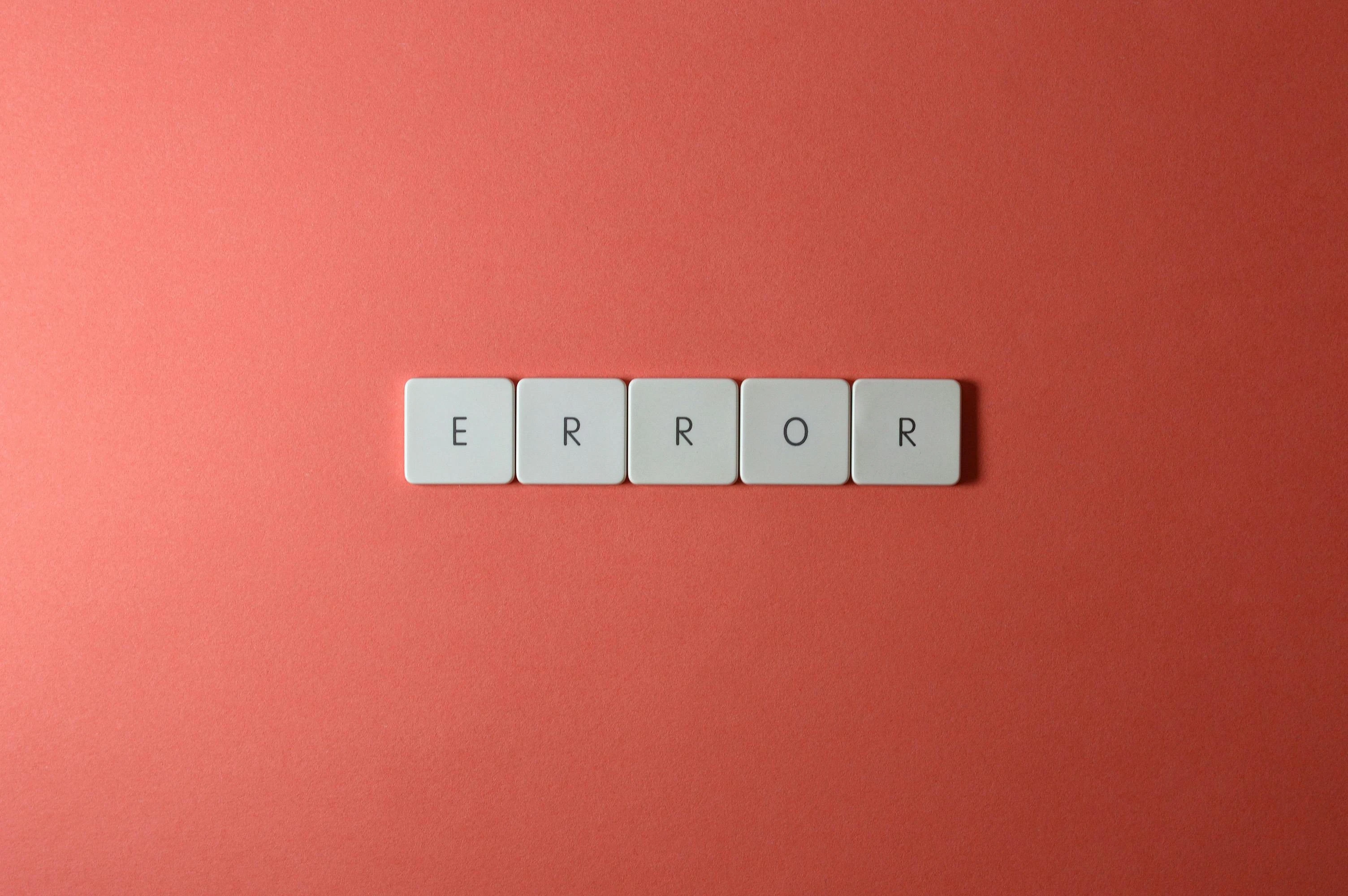
This website uses cookies
We use Cookies to ensure better performance, recognize your repeat visits and preferences, as well as to measure the effectiveness of campaigns and analyze traffic. For these reasons, we may share your site usage data with our analytics partners. Please, view our Cookie Policy to learn more about Cookies. By clicking «Allow all cookies», you consent to the use of ALL Cookies unless you disable them at any time.
Error handling is one of the most critical aspects of building robust and user-friendly command-line interface (CLI) applications in Rust. Rust's powerful type system, combined with its ownership model, provides developers with exceptional tools to manage errors effectively. However, to truly master error handling in Rust CLI apps, it’s essential to go beyond the basics and explore advanced techniques, libraries, and best practices.
Rust distinguishes between two types of errors: recoverable and unrecoverable.
Recoverable errors are situations where the program can continue running despite the error. These are typically handled using the Result type.
Unrecoverable errors are catastrophic failures that require the program to terminate immediately. These are handled using the panic! macro.
In CLI applications, recoverable errors are far more common. Users might provide invalid input, files might be missing, or network requests might fail. Handling these errors gracefully ensures a better user experience.
Result Type: The Foundation of Error HandlingThe Result type is an enum defined in Rust’s standard library:
enum Result<T, E> {
Ok(T),
Err(E),
}
Ok(T) represents a successful operation, returning a value of type T.
Err(E) represents an error, returning a value of type E.
The Result type is the cornerstone of error handling in Rust. It forces developers to explicitly handle errors, making it impossible to ignore them accidentally.
Let’s start with a simple example of error handling in a Rust CLI application. Suppose we’re building a tool that reads a file and displays its contents. Here’s how we might handle errors:
use std::fs::File;
use std::io::{self, Read};
fn read_file(path: &str) -> Result<String, io::Error> {
let mut file = File::open(path)?;
let mut contents = String::new();
file.read_to_string(&mut contents)?;
Ok(contents)
}
fn main() {
let path = "example.txt";
match read_file(path) {
Ok(contents) => println!("File contents: {}", contents),
Err(e) => eprintln!("Error reading file: {}", e),
}
}
The read_file function returns a Result<String, io::Error>. If the file is read successfully, it returns Ok(contents). If an error occurs (e.g., the file doesn’t exist), it returns Err(e).
The ? operator is used to propagate errors. If File::open or read_to_string fails, the function immediately returns the error.
In main, we use a match statement to handle the result. If the operation succeeds, we print the file contents. If it fails, we print an error message using eprintln!.
While using io::Error works for simple cases, most CLI applications encounter a variety of errors. Defining custom error types allows you to handle these errors in a unified and type-safe manner.
Let’s define a custom error type that can handle both I/O errors and parsing errors:
use std::fmt;
use std::io;
#[derive(Debug)]
enum CliError {
Io(io::Error),
Parse(String),
}
impl fmt::Display for CliError {
fn fmt(&self, f: &mut fmt::Formatter<'_>) -> fmt::Result {
match self {
CliError::Io(e) => write!(f, "IO error: {}", e),
CliError::Parse(s) => write!(f, "Parse error: {}", s),
}
}
}
impl std::error::Error for CliError {}
impl From<io::Error> for CliError {
fn from(err: io::Error) -> CliError {
CliError::Io(err)
}
}
Now, we can use this custom error type in our read_file function:
fn read_file(path: &str) -> Result<String, CliError> {
let mut file = File::open(path)?;
let mut contents = String::new();
file.read_to_string(&mut contents)?;Ok(contents)
}
If we need to handle additional errors, such as parsing errors, we can extend our error handling:
fn parse_contents(contents: &str) -> Result<(), CliError> {
if contents.is_empty() {Err(CliError::Parse("Empty file".to_string()))
} else {
Ok(())
}
}
fn main() {
let path = "example.txt";
match read_file(path).and_then(|contents| parse_contents(&contents)) {
Ok(_) => println!("File processed successfully"),
Err(e) => eprintln!("Error: {}", e),
}
}
thiserror for Concise Error DefinitionsThe thiserror crate simplifies the process of defining custom error types. It reduces boilerplate and makes your code more readable.
use thiserror::Error;
#[derive(Error, Debug)]
enum CliError {
#[error("IO error: {0}")]
Io(#[from] io::Error),
#[error("Parse error: {0}")]
Parse(String),
}
fn read_file(path: &str) -> Result<String, CliError> {
let mut file = File::open(path)?;
let mut contents = String::new();
file.read_to_string(&mut contents)?;Ok(contents)
}
anyhow for Flexible Error HandlingThe anyhow crate is ideal for applications where you don’t need to define custom error types. It provides a dynamic error type that works well for prototyping and smaller projects.
use anyhow::{Context, Result};
fn read_file(path: &str) -> Result<String> {
let mut file = File::open(path).context("Failed to open file")?;
let mut contents = String::new();
file.read_to_string(&mut contents).context("Failed to read file")?;Ok(contents)
}
fn main() -> Result<()> {
let path = "example.txt";
let contents = read_file(path)?;
println!("File contents: {}", contents);
Ok(())
}
thiserror and anyhowFor larger projects, you can combine thiserror and anyhow to get the best of both worlds. Use thiserror for library code and anyhow for application code.
Use Result for Recoverable Errors: Always prefer Result over panic! for errors that can be handled gracefully.
Define Custom Error Types: For complex applications, define custom error types to handle different kinds of errors in a unified way.
Leverage Crates Like thiserror and anyhow: These libraries reduce boilerplate and make error handling more ergonomic.
Provide Clear Error Messages: Ensure that your error messages are descriptive and helpful to the user.
Log Errors for Debugging: In addition to printing errors to the console, consider logging them for debugging purposes.
Use the ? Operator Wisely: The ? operator is a powerful tool for error propagation, but avoid overusing it in deeply nested code.
Test Error Handling: Write unit tests to ensure that your error handling logic works as expected.
Let’s build a simple CLI tool that reads a configuration file and processes its contents. We’ll use custom error types and thiserror for error handling.
use std::fs::File;
use std::io::{self, Read};
use thiserror::Error;
#[derive(Error, Debug)]
enum ConfigError {
#[error("IO error: {0}")]
Io(#[from] io::Error),
#[error("Invalid config format: {0}")]
InvalidFormat(String),
}
fn read_config(path: &str) -> Result<String, ConfigError> {
let mut file = File::open(path)?;
let mut contents = String::new();
file.read_to_string(&mut contents)?;Ok(contents)
}
fn parse_config(contents: &str) -> Result<(), ConfigError> {
if contents.trim().is_empty() {
Err(ConfigError::InvalidFormat("Empty config file".to_string()))
} else {
Ok(())
}
}
fn main() -> Result<(), ConfigError> {
let path = "config.toml";
let contents = read_config(path)?;
parse_config(&contents)?;
println!("Config processed successfully");
Ok(())
}
Error handling is a fundamental aspect of building reliable and user-friendly CLI applications in Rust. By mastering Rust’s Result type, defining custom error types, and leveraging powerful crates like thiserror and anyhow, you can create applications that handle errors gracefully and provide a seamless user experience.
Whether you’re building a simple utility or a complex CLI tool, following the best practices outlined in this guide will help you write cleaner, more maintainable code. Remember, effective error handling isn’t just about preventing crashes - it’s about creating software that users can trust.
If you have any questions or need further clarification, I’ll be happy to help! Also, feel free to reach out through our contact form, and we’ll gladly assist you with your Rust projects.
