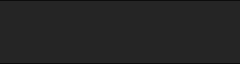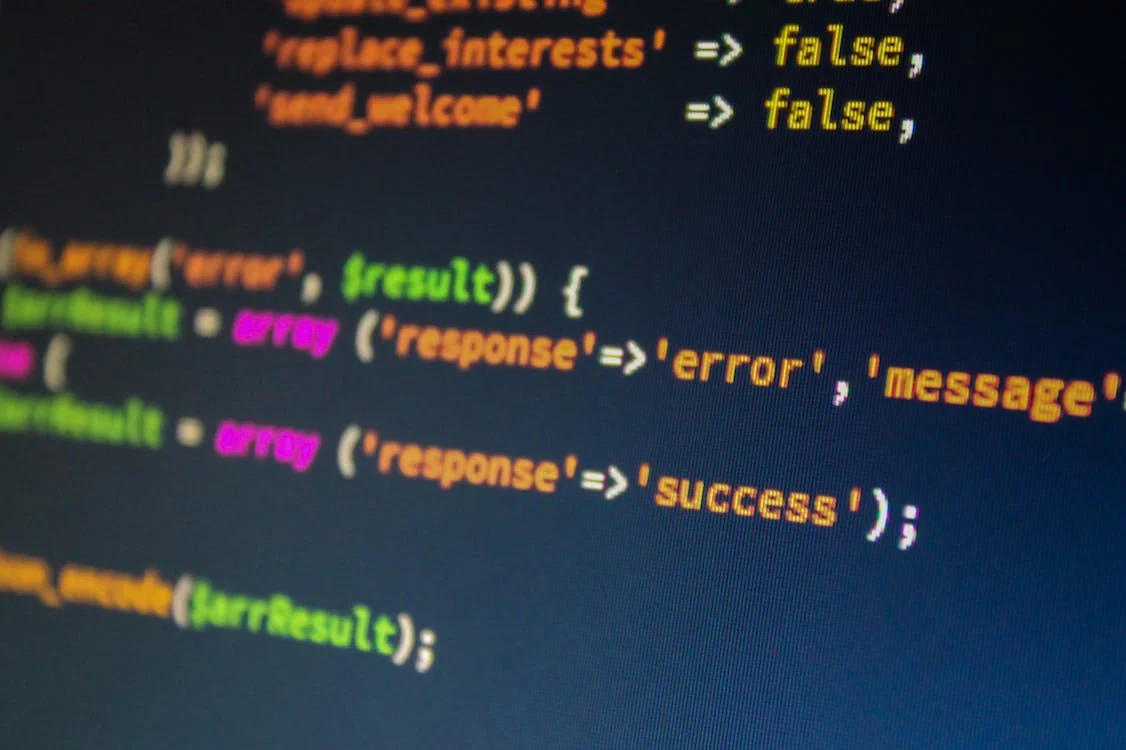This website uses cookies
We use Cookies to ensure better performance, recognize your repeat visits and preferences, as well as to measure the effectiveness of campaigns and analyze traffic. For these reasons, we may share your site usage data with our analytics partners. Please, view our Cookie Policy to learn more about Cookies. By clicking «Allow all cookies», you consent to the use of ALL Cookies unless you disable them at any time.
Software testing and debugging play crucial roles in the development lifecycle of any software, including applications built with the Go programming language. Testing ensures that the software behaves as expected and meets the specified requirements, while debugging helps identify and fix defects or issues within the code.
In the context of Go development, testing and debugging are particularly important due to Go's focus on simplicity, robustness, and concurrency. By thoroughly testing Go code, developers can ensure the reliability and stability of their applications. Additionally, effective debugging techniques enable developers to troubleshoot and resolve issues efficiently, leading to quicker deployment of reliable software.
This article will delve into various methods and tools for testing and debugging in Go, equipping developers with the knowledge and techniques needed to build high-quality, bug-free applications.
Testing in Go
Overview of Test-Driven Development (TDD) in Go
Test-Driven Development (TDD) is a software development methodology that emphasizes writing tests before writing the production code. In TDD, the development process typically follows a cycle of three steps: write a failing test, implement the code to pass the test, and then refactor the code if needed.
Benefits of TDD:
1. Improved Code Quality: TDD helps ensure that the code meets the desired functionality by writing tests that define the expected behavior. This leads to fewer bugs and more reliable code.
2. Maintainability: Tests act as living documentation that describes the intended behavior of the code. When making changes or refactoring, developers can run the tests to ensure that existing functionality is not broken.
3. Reliability: By having a comprehensive suite of tests, developers can catch regressions or unintended side effects when making changes to the codebase.
4. Design Improvement: TDD encourages developers to think about the design of their code upfront. Writing tests first forces developers to consider how the code will be used and how it should behave, leading to cleaner and more modular code.
5. Faster Debugging: When a test fails, it provides an immediate signal that something is wrong. Developers can quickly locate the issue and fix it, ensuring that the codebase remains in a functional state.
TDD cycle:
1. Write a Failing Test: The TDD cycle starts by writing a test that checks for a specific behavior or functionality that does not yet exist in the codebase. Initially, this test should fail as the feature is not implemented yet.
2. Implement the Code: Next, the developer implements the minimal amount of code required to pass the test. The focus is on getting the test to pass, without concerning themselves with other features or optimizations.
3. Refactor: Once the test passes, the developer can refactor the code to improve its design, readability, or performance while ensuring that all the tests continue to pass. Refactoring is done with confidence since the existing tests act as a safety net.
By following the TDD methodology, developers can create reliable, maintainable, and well-designed code while ensuring that all the functionality is thoroughly tested. Go provides a strong testing framework and tooling that integrates well with the TDD approach, making it a popular choice for TDD practitioners.
Using the "testing" Package for Unit Testing
The "testing" package is a core part of Go's testing framework and provides essential tools for writing and running tests. It follows a convention-based approach, making it easy to create test functions and organize test cases.
Here are the key aspects of using the "testing" package for unit testing in Go:
Introduction to the "testing" package:
- The "testing" package is part of the Go standard library and is used to write tests for Go code.
- It provides functionalities for defining test functions, running tests, and reporting test results.
- Tests are typically placed in files with the `_test.go` suffix and are automatically executed with the `go test` command.
Writing test functions:
- Test functions in Go begin with the prefix `Test` followed by a descriptive name.
- Test functions take a single parameter of type `*testing.T`, which provides methods for logging test results and handling failures.
- Within a test function, assertions are used to verify the expected behavior of the code being tested.
Exploring test types:
- Go supports different types of tests, including unit tests, integration tests, and benchmark tests.
- Unit tests focus on testing individual units or functions in isolation.
- Integration tests involve testing the interaction of multiple components or systems.
- Benchmark tests measure the performance of code and help optimize its execution.
Structuring test files and packages:
- Test files are typically placed in the same directory as the code being tested.
- Test files are named with the same base name as the file they are testing and suffixed with `_test.go`.
- Test files import the package being tested and the "testing" package.
- The package name for test files should match the package being tested plus the suffix `_test`.
Organizing test cases using subtests:
- Subtests allow grouping related test cases together within a test function.
- They help improve the readability and maintainability of tests by providing a hierarchical structure.
- Subtests are created using the `t.Run` or `t.SubTest` methods of the `*testing.T` parameter.
- Each subtest can have its own setup and teardown logic, providing better isolation for test cases.
By following the conventions and using the features of the "testing" package, you can effectively create and manage unit tests in Go. This promotes code quality and helps ensure that your programs are reliable and maintainable.
Creating Test Functions and Examples of Usage
When writing test functions in Go, there are a few key steps to follow. Let's go through a step-by-step guide to creating test functions and explore examples of usage.
Step 1: Import the testing package
To start writing tests in Go, you need to import the "testing" package. It provides the necessary tools and functions for writing and executing tests.
```go
import "testing"
```
Step 2: Create test functions
Write individual test functions following the naming convention `TestXxx`, where `Xxx` is a descriptive name for the specific test being performed.
```go
func TestAddition(t *testing.T) {
// Test logic goes here
}
func TestSubtraction(t *testing.T) {
// Test logic goes here
}
```
Step 3: Write assertions using the testing package's functions
The "testing" package provides several assertion functions to check if expected conditions are met. Examples include `t.Fatalf`, `t.Errorf`, `t.Run`, `t.Helper`, etc. Use them to evaluate the correctness of your code's behavior during testing.
```go
func TestAddition(t *testing.T) {
result := Add(2,3)
expected := 5
if result != expected {
t.Fatalf("Addition test failed. Expected %d, but got %d", expected, result)
}
}
```
Step 4: Handle common testing scenarios
Here are some common testing scenarios you may encounter:
Input validation:
Test how your code handles invalid input or edge cases. For example, testing a function that accepts only positive numbers:
```go
func TestPositiveNumberValidation(t *testing.T) {
validInput := 5
invalidInput := -2
if !isValidNumber(validInput) {
t.Errorf("%d should be a valid positive number", validInput)
}
if isValidNumber(invalidInput) {
t.Errorf("%d should not be a valid positive number", invalidInput)
}
}
```
Error handling:
Test how your code handles various error conditions. For instance, testing a function that divides two numbers:
```go
func TestDivision(t *testing.T) {
dividend := 10
divisor := 0
_, err := divide(dividend, divisor)
if err == nil {
t.Errorf("Expected an error when dividing by zero")
}
}
```
Boundary cases:
Test the behavior of your code at the boundaries of expected input. For example, testing a sorting function with an empty slice and a single-element slice:
```go
func TestSorting(t *testing.T) {
emptySlice := []int{}
singleElementSlice := []int{7}
sort(emptySlice)
if len(emptySlice) != 0 {
t.Errorf("Empty slice should remain unchanged")
}
sort(singleElementSlice)
if singleElementSlice[0] != 7 {
t.Errorf("Single-element slice should remain unchanged")
}
}
```
Step 5: Use table-driven tests for multiple inputs and outputs
Table-driven tests allow you to provide multiple inputs and expected outputs in a table-like structure. This improves test readability and maintainability. Here's an example:
```go
func TestMultiplication(t *testing.T) {
testCases := []struct {
x int
y int
expected int
}{
{2, 3, 6},
{0, 5, 0},
{-4, -2, 8},
}
for _, tc := range testCases {
result := multiply(tc.x, tc.y)
if result != tc.expected {
t.Errorf("Multiplication test failed. Expected %d, but got %d", tc.expected, result)
}
}
}
```
Step 6: Choose meaningful test names and follow best practices
When naming test functions, use descriptive names that reflect the purpose of the test. Clearly indicate what aspect of the code you are testing.
Additionally, follow these best practices:
- Keep test functions short and focused on a specific scenario.
- Use `t.Helper()` when writing helper functions or structuring test code for clarity.
- Avoid unnecessary dependencies or side effects in test code to ensure test isolation.
By following these steps and examples, you can create well-structured test functions in Go, effectively asserting the behavior of your code under various conditions.
Running and Automating Tests with "go test"
The `go test` command is a powerful tool provided by Go for running tests and automating their execution. This section covers various aspects of running and automating tests using `go test`.
Understanding the `go test` command and its options:
- The `go test` command is used to execute tests in a Go package.
- It searches for test files with names ending in `_test.go` within the package and runs the tests found.
- By default, it runs all test functions in the package recursively.
- It supports various command-line options to fine-tune the test execution behavior.
Running tests from the command line and interpreting the test output:
- To run tests, navigate to the package directory containing the test files and execute `go test`.
- The test output provides information about which tests pass or fail, including any error messages or assertion failures.
- The output also includes the time taken to run the tests and summary statistics.
Utilizing flags and test tags to selectively run tests or exclude specific test cases:
- The `-run` flag allows running only specific tests that match a regular expression pattern.
- The `-count` flag sets the number of times to run each test or benchmark.
- Test tags (specified using the `// +build` directive in test files) can be used to categorize and run specific tests selectively.
Integration of test execution with build systems and continuous integration (CI) pipelines:
- The `go test` command can be integrated into build systems or CI pipelines to automate test execution.
- By running tests as part of the build process, you can ensure that code changes don't introduce regressions and maintain the project's stability and reliability.
Configuring test coverage analysis with the `-cover` flag:
- The `-cover` flag enables test coverage analysis during test execution.
- It provides a percentage of code coverage based on the tests run.
- Additionally, the `-coverprofile` flag can be used to generate a coverage profile file for further analysis.
By utilizing the `go test` command effectively and understanding its options, developers can automate test execution, selectively run tests, and integrate testing into their build systems or CI pipelines. The coverage analysis feature helps assess the effectiveness of the tests by measuring the code coverage.
Integration Testing
Integration testing plays a crucial role in the development of Go applications, ensuring that different components within the system work together smoothly. It involves testing the interaction between various modules, subsystems, or services to identify any compatibility or integration issues. This section explores the concept of integration testing in the context of Go application development.
To simplify the process of integration testing in Go, developers commonly employ frameworks and libraries. Two popular options are "testify" and "goconvey." Testify provides a set of assertion functions and utility methods to create expressive and readable tests. It also offers features like mocking and test suite generation, enhancing the overall testing experience. On the other hand, goconvey is a behavioral-driven development (BDD) framework that enables you to write tests in a natural language style, making them more accessible and understandable.
When writing integration tests in Go, it's essential to follow best practices and maintain a clear structure. It's common to separate tests into their respective packages or directories, organizing them alongside the code they are testing. Integration tests typically involve setting up a test environment, executing the necessary interactions between components, and verifying the expected results.
Here's an example of how integration tests can be written and executed in Go:
1. Start by importing testing-related packages:
```go
import (
"testing"
"github.com/stretchr/testify/assert"
)
```
2. Create a test function using the `Test` prefix:
```go
func TestIntegrationSomeFeature(t *testing.T) {
// Perform setup or initialization steps here
// Execute the integration logic here
// Perform assertions to verify the expected outcome
assert.Equal(t, expectedValue, actualValue)
}
```
3. Run the integration tests using the `go test` command:
```shell
go test -v ./...
```
The `-v` flag provides verbose output, displaying detailed information about the test run.
By following these practices and leveraging frameworks like "testify" and "goconvey," developers can seamlessly design and execute integration tests to ensure the smooth functioning of their Go applications.
Debugging in Go
Debugging is an essential aspect of software development, allowing developers to identify and resolve errors in their code. In this chapter, we will explore various debugging techniques and tools available in the Go programming language. We will discuss the importance of debugging, the built-in debugging package in Go, debugging with integrated development environments (IDEs), and profiling and tracing tools for debugging Go applications.
Overview of Debugging and its Importance
Debugging is an integral part of the software development process that involves identifying and resolving errors or bugs in code. It plays a crucial role in ensuring the quality and reliability of software applications.
At its core, debugging involves the process of locating and fixing issues that prevent a program from running correctly or producing the expected output. It allows developers to examine the program's behavior, track down the root causes of errors, and implement appropriate solutions.
Debugging is vital for maintaining code quality and reliability. By eliminating bugs and errors, developers can enhance the overall performance and usability of their applications. Debugging helps in delivering robust and stable software that meets the users' expectations.
In Go applications, developers encounter various types of errors and bugs. Some common examples include:
1. Syntax errors: These occur when the code violates the rules and structure of the Go language. They prevent the code from being compiled or executed.
2. Logic errors: These occur when the code does not produce the expected output due to flawed program logic or incorrect algorithm implementation. Logic errors may cause the program to behave unpredictably or produce incorrect results.
3. Runtime errors: These occur during program execution and can cause the application to crash or behave unexpectedly. Examples include accessing nil pointers, out-of-bounds array indexing, or division by zero.
To effectively debug Go applications, developers rely on various techniques. Some commonly used debugging techniques include:
1. Step-by-step execution: By executing the code line by line or through breakpoints, developers can observe the program's behavior and identify potential issues. This technique helps in understanding how the code executes and pinpointing specific areas of concern.
2. Logging: Developers can strategically place logging statements in their code to capture the program's state and track the flow of execution. By analyzing the logged information, they can identify patterns or errors that occur during program execution.
Overall, effective debugging techniques help developers understand their code, identify flaws, and rectify them to ensure the smooth functioning of Go applications. Through careful analysis and problem-solving, debugging plays a critical role in improving software quality and reliability.
Using the "debug" Package for Debugging
Introduction to the "debug" Package in Go
The "debug" package in Go is a powerful toolset that provides developers with functionalities and tools for effective debugging. It offers a wide range of features that help in identifying and resolving bugs in Go applications.
Overview of Functionalities and Tools in the "debug" Package
The "debug" package offers several functionalities and tools that aid in the debugging process. Some of the key features include:
1. Breakpoints: Breakpoints allow developers to pause the execution of their code at specific points. By setting breakpoints strategically, developers can examine the state of variables, identify the flow of execution, and analyze the behavior of their code.
2. Variable Inspection: The "debug" package enables developers to inspect the values of variables at any point during program execution. This capability is particularly useful for understanding the state of variables and identifying potential issues.
3. Program Control: With the "debug" package, developers have control over the execution flow of their program. They can step through the code line by line, execute functions selectively, or even pause execution based on certain conditions. This level of control allows for precise examination and troubleshooting of code.
Debugging Techniques using the "debug" Package
The "debug" package provides various debugging techniques that can be employed to identify and resolve errors in Go applications. Some commonly used techniques include:
1. Setting Breakpoints: By strategically placing breakpoints in the code, developers can pause the program execution at specific locations. This allows them to inspect variables and understand the code's behavior at that particular point.
2. Inspecting Variables: The "debug" package allows developers to examine the values of variables during program execution. This is helpful for identifying incorrect or unexpected values, assisting in locating bugs.
3. Controlling Program Execution: Developers can control the execution flow of their program using the "debug" package. They can step through the code line by line, execute specific functions, or set conditions to pause the program. This level of control aids in isolating and understanding problematic sections of code.
By leveraging the capabilities of the "debug" package, developers can effectively locate and resolve bugs in their Go applications. Employing techniques like setting breakpoints, inspecting variables, and controlling program execution improves the efficiency and accuracy of the debugging process.
Debugging with Integrated Development Environments (IDEs)
Introduction to Integrated Development Environments (IDEs)
When it comes to Go development, IDEs play a crucial role in improving productivity and simplifying the debugging process. Popular IDEs like Visual Studio Code and GoLand offer powerful features specifically designed for Go developers.
Setting up the IDE for debugging Go applications
To begin debugging Go applications in an IDE, you'll need to set up a few configurations. This typically involves installing the necessary Go plugins or extensions for your IDE and configuring the Go executable and project settings.
Utilizing IDE features for debugging Go applications
1. Breakpoints: IDEs allow you to set breakpoints at specific lines of code, helping you pause program execution and inspect variables or step through code one line at a time. Breakpoints provide a valuable tool for isolating and understanding the cause of bugs.
2. Watch variables: IDEs provide the ability to monitor and watch variables in real-time while debugging. You can add variables to the watch list, and their values will be automatically updated as you step through the code.
3. Call stack inspection: IDEs offer a call stack view that shows the sequence of function calls leading up to the current point of execution. This feature helps you understand the execution flow and identify the source of issues.
4. Debugging console: IDEs often come with a debugging console where you can evaluate expressions, execute commands, or print debugging messages. The console allows you to interact with the program during debugging sessions.
Tips and best practices for effective debugging in IDEs
1. Familiarize yourself with the IDE: Take some time to explore and understand the various debugging features offered by your IDE. Becoming proficient in using the debugger will significantly improve your debugging efficiency.
2. Use conditional breakpoints: Instead of stopping at every iteration or instance, set breakpoints with conditions that trigger only when specific criteria are met. This approach helps focus the debugging process on critical areas.
3. Learn keyboard shortcuts: IDEs often provide keyboard shortcuts for commonly used debugging actions. Mastering these shortcuts can save you time when navigating and interacting with the debugger.
4. Use logging alongside debugging: While debugging provides real-time insights into the code execution, incorporating logging statements strategically can help you track program behavior and identify issues that are difficult to reproduce.
5. Collaborate with teammates: When working in a team, make use of collaborative debugging features available in IDEs. These features allow multiple developers to debug the same code simultaneously and share insights, making it easier to identify and resolve issues together.
By leveraging the robust features of IDEs, setting breakpoints, utilizing watch variables, inspecting the call stack, and following best practices, you can streamline your debugging process and effectively identify and fix bugs in your Go applications.
Profiling and Tracing Tools for Go Debugging
Profiling and tracing tools play a crucial role in debugging Go applications, allowing developers to analyze code performance, identify bottlenecks, and optimize resource consumption. In this section, we will explore the concepts of profiling and tracing in Go, along with the tools available for these purposes.
Profiling is the process of measuring a program's resource usage, such as CPU time, memory allocation, and function calls. By profiling a Go application, developers can gain insights into areas of code that may be causing performance issues. One popular profiling tool in Go is "pprof". It provides a straightforward way to gather profiling data and generate reports for analysis.
To use pprof, you can import the "net/http/pprof" package into your application and expose a profiling endpoint. This allows you to access various profiling profiles, including CPU, memory, and goroutine profiles, through an HTTP interface. By accessing these profiles, you can examine the performance characteristics of your application and pinpoint areas that require optimization.
Tracing, on the other hand, focuses on capturing and analyzing the execution flow of a program. It helps in understanding how different components interact and can be instrumental in identifying performance bottlenecks and latency issues. Go provides native support for tracing through the "runtime/trace" package.
Using the tracing package, you can start and stop tracing, as well as annotate the traced events with additional information. Once you have generated a trace, you can visualize it using the "go tool trace" command-line tool. The trace visualization provides a detailed view of goroutines, function calls, and blocking events, aiding in the identification of performance bottlenecks.
In addition to pprof and the tracing package, various third-party tracing packages and profilers are available for more in-depth debugging and optimization. These tools offer advanced features like flame graphs, which provide a visual representation of code execution and resource consumption.
By employing these profiling and tracing tools effectively, developers can gain valuable insights into the performance characteristics of their Go applications. This, in turn, enables them to optimize critical sections, reduce resource consumption, and improve the overall efficiency of their programs.
Advanced Debugging Techniques and Strategies
1. Exploring advanced debugging techniques in Go:
- Conditional breakpoints: Learn how to set breakpoints that are triggered only when certain conditions are met. This technique allows you to pause the program execution and inspect the state of variables when specific criteria are satisfied.
- Watchpoints: Understand how to set watchpoints on variables to track their changes. By setting watchpoints, you can monitor variables and halt program execution whenever their values are modified.
- Post-mortem debugging: Discover techniques for analyzing program crashes and errors after they occur. This includes examining core dumps, crash logs, or error reports to gain insights into the cause of the failures.
2. Strategies for troubleshooting and resolving complex bugs:
- Identify root causes: Learn approaches to isolate and identify the root causes of complex bugs. This involves utilizing tools like profilers, tracing, and logging to narrow down the problematic areas.
- Incremental testing: Understand the benefits of adopting an incremental testing approach, where you test and debug smaller portions of code before integrating them into the larger system. This helps to isolate issues and streamline the debugging process.
- Systematic elimination: Discover systematic methods to eliminate potential causes of bugs. By ruling out possibilities one by one, you can narrow down and identify the actual problem more effectively.
3. Debugging strategies for concurrent and parallel programs in Go:
- Race condition detection: Learn techniques to detect and resolve race conditions in concurrent Go programs. This includes utilizing Go's built-in race detector and understanding best practices for synchronization to prevent data races.
- Goroutine inspection: Understand how to inspect and trace the execution and communication between goroutines in a parallel Go program. This will help you identify synchronization issues, deadlocks, and resource contention problems.
4. Tips for effective collaboration and communication while debugging in a team environment:
- Documentation and knowledge sharing: Learn strategies for documenting and sharing debugging knowledge within your team. This includes creating comprehensive documentation, sharing best practices, and maintaining a knowledge base for efficient collaboration.
- Clear communication: Discover communication strategies that facilitate effective collaboration while debugging in a team. This includes using clear and concise language, providing detailed bug reports, and actively engaging in discussions with team members.
- Collaborative debugging tools: Explore tools and techniques that support collaboration during debugging, such as remote debugging, screen sharing, and collaborative code review platforms. These tools enable real-time collaboration, enabling team members to work together more effectively.
By mastering these advanced debugging techniques and strategies, you'll become a more proficient Go programmer capable of efficiently troubleshooting and resolving complex bugs in both solo and team environments.
Effective Methods and Tools
1. Working with logging and log levels in Go:
Logging is an important part of software development, and Go provides powerful tools for it. One of them is the "log" package, which allows outputting information at different log levels such as debug, info, warning, and error. This helps easily control what information goes into the logs based on the current state of the program.
2. Using the "errors" package for error handling and returning:
Go provides the "errors" package, which offers a simple and efficient way to work with errors. It allows creating new errors using the "New" function and checking error types using the "Is" function. Additionally, the "errors" package supports creating error chains using the "Wrap" function, making it easier to track and analyze errors in a program.
3. Applying "panic" and "recover" to manage critical situations:
In some cases, there may be a need to interrupt the normal execution flow of a program and enter a critical situation. In Go, the "panic" keyword is used for this purpose. It triggers a panic and stops program execution. However, for more controlled panic handling, Go provides the "recover" keyword, which allows recovering program execution after a panic and performing necessary actions to resolve the critical situation.
4. Utilizing static code analysis and its role in detecting potential issues:
Static code analysis is a powerful tool for detecting potential issues and improving code quality. In Go, there are various tools for static code analysis, such as go vet, go lint, and go staticcheck. They help identify problems such as potential errors, inefficient resource usage, and non-compliance with coding standards. Using such tools helps enhance the reliability and efficiency of the developed application.
These effective methods and tools in the Go programming language contribute to more reliable and efficient software development by helping identify and handle errors, manage critical situations, and improve code quality.
Conclusion
Testing and debugging are crucial aspects of software development in Go. Throughout this article, we have explored various techniques, methods, and tools that can significantly enhance the testing and debugging process in Go.
Firstly, it is important to emphasize the significance of testing. Thorough testing ensures that the code functions as intended and helps identify and resolve bugs and issues early in the development cycle. In Go, the built-in testing framework makes it easy to write unit tests and execute them efficiently.
Secondly, selecting suitable tools and methods for testing and debugging is essential. Go offers a range of testing frameworks and libraries such as Go testing, testify, and ginkgo, each with its strengths and features. It is essential to evaluate these options based on the specific requirements of the project and choose the most appropriate toolset.
Additionally, utilizing code coverage analysis tools, like go cover, can provide insights into how much of the code is covered by tests. Conducting integration tests and performance tests when necessary further enhances the reliability and quality of the Go application.
In conclusion, adopting best practices in testing and debugging is crucial for successful Go development. It is recommended to establish a comprehensive testing strategy, encompassing unit tests, integration tests, and performance tests. Prioritizing continuous integration and continuous deployment (CI/CD) practices aids in maintaining a robust testing pipeline. Regular code reviews and utilizing code analysis tools help identify potential issues early.